bits
True Gamer
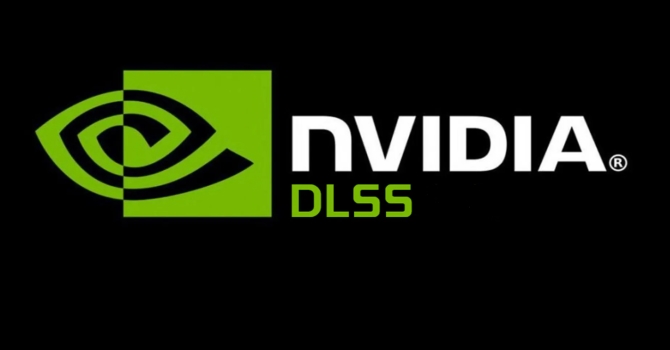
NVIDIA DLSS 2.5.1 Review - Significant Image Quality Improvements
NVIDIA has released an update for their Super Resolution Technology (DLSS 2.5) and it contains improved fine detail stability, reduced ghosting, improved edge smoothness in high contrast scenarios and overall image quality improvements. In this mini-review we take a look, comparing the image...
قامت شركة nvidia بتحديث تقنية DLSS للنسخة الجديدة برقم 2.5.1 و يبدو أن هناك تحسن كبير في جودة الصورة وخصوصا في طور ultra performance.
الكثير من الالعاب تتأخر في تحديث النسخة ولكن بالامكان تحديثها يدويا عن طريق تنزيل اخر نسخة من هنا تنزيل ومن ثم تبديل ملف nvngx_dlss.dll بالنسخة الجديدة. بالامكان كذلك التأكد من النسخة الموجودة عن طريق النقر بالزر الأيمن على الملف والذهاب
الى properties ومن ثم Details وهناك تستطيع رؤية النسخة الحالية في خانة file version.
